Firmware Upgrade for Autel MaxiDas DS808
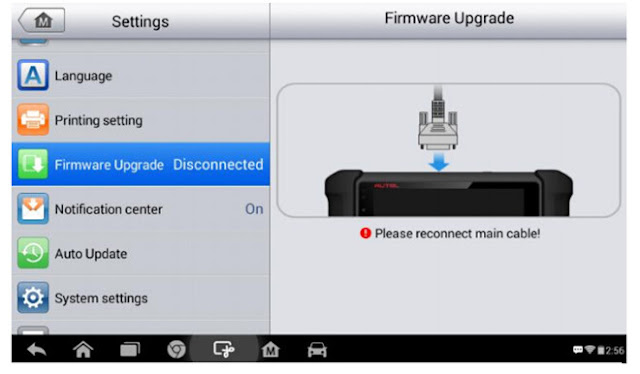
Firmware Upgrade for Autel MaxiDas DS808 This option allows you to update the firmware of the scan tool. Connect the scan tablet with the vehicle through DLC or use the mini USB cable for power supply. Follow the on-screen instructions to complete the operation. Internet connection is necessary for this operation. How to Set "Auto Update" for Autel DS808 ? The Auto Update allows the tool to automatically update the OS, the MaxiDAS system, and the Vehicle. All you need to do is to switch ON by tapping the button on the right side of each and set the desired automatic update time. To set auto system or vehicle update 1. Tap the Settings application on the MaxiDAS Job Menu. 2. Tap the Auto Update option on the left column. The three auto update items list on the right. 3. Switch the ON the button on the right of item that you want to auto update. 4. Tap on the time to set time, you can use the + and – button or tap on the numbers then the manual input screen will pop ...